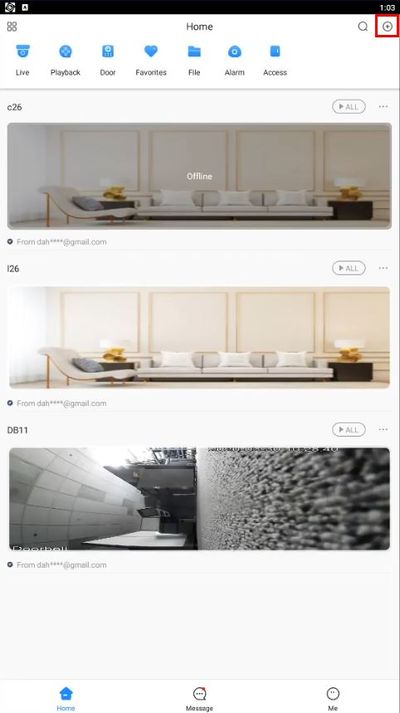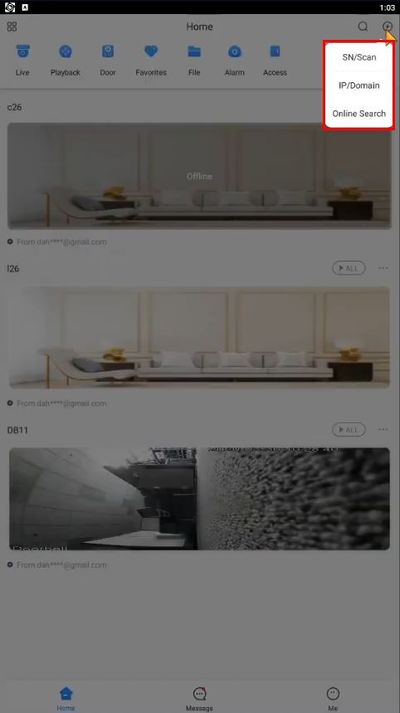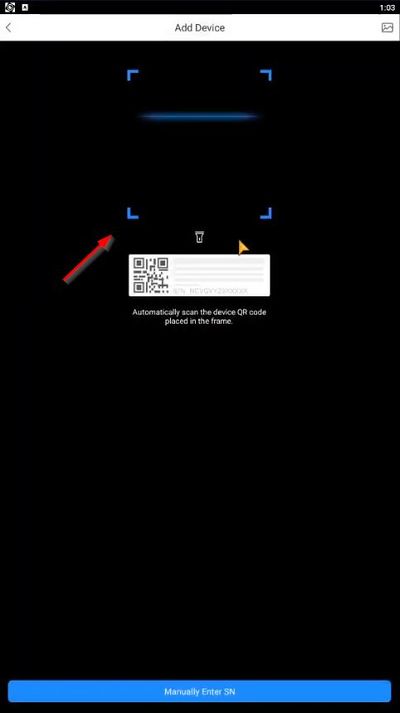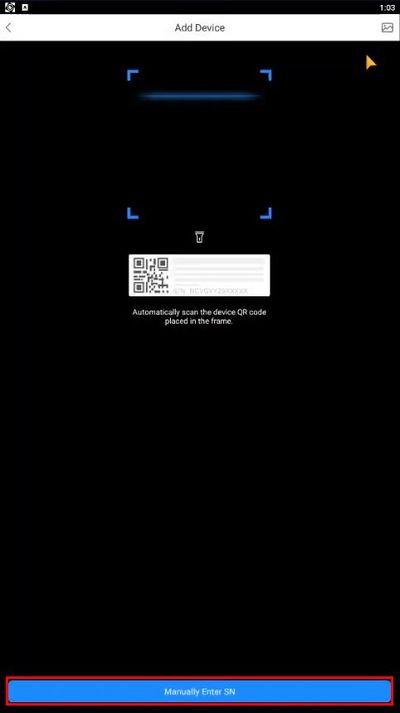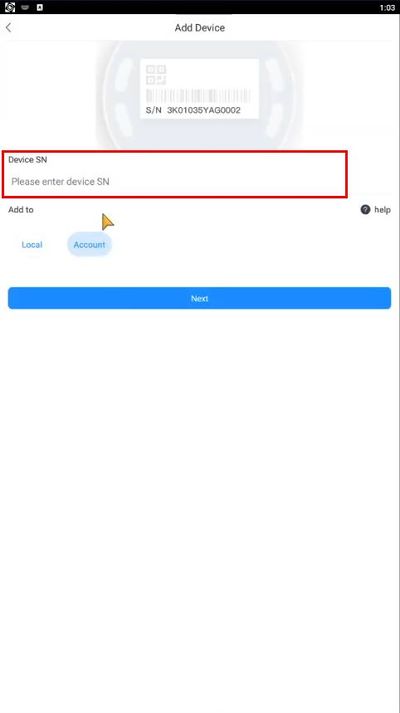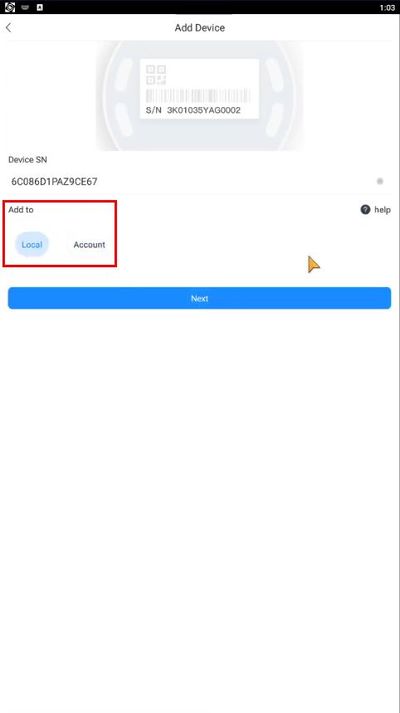Video Instructions
Step by Step Instructions
Latest version of the app:
Iphone: Click here if you have an Iphone
Android:Click here if you have an Android devices
Add NVR to DMSS
1. From the home screen of DMSS press the + in the top right of the screen
2. Select SN/Scan to add NVR via P2P
3. Allow any camera permissions for the app and use the on screen overlay to scan the QR code found the the P2P menu
4. To manually enter the Serial Number, select Manually Enter SN
5. Enter the Device Serial Number
6. Select Local under Add to